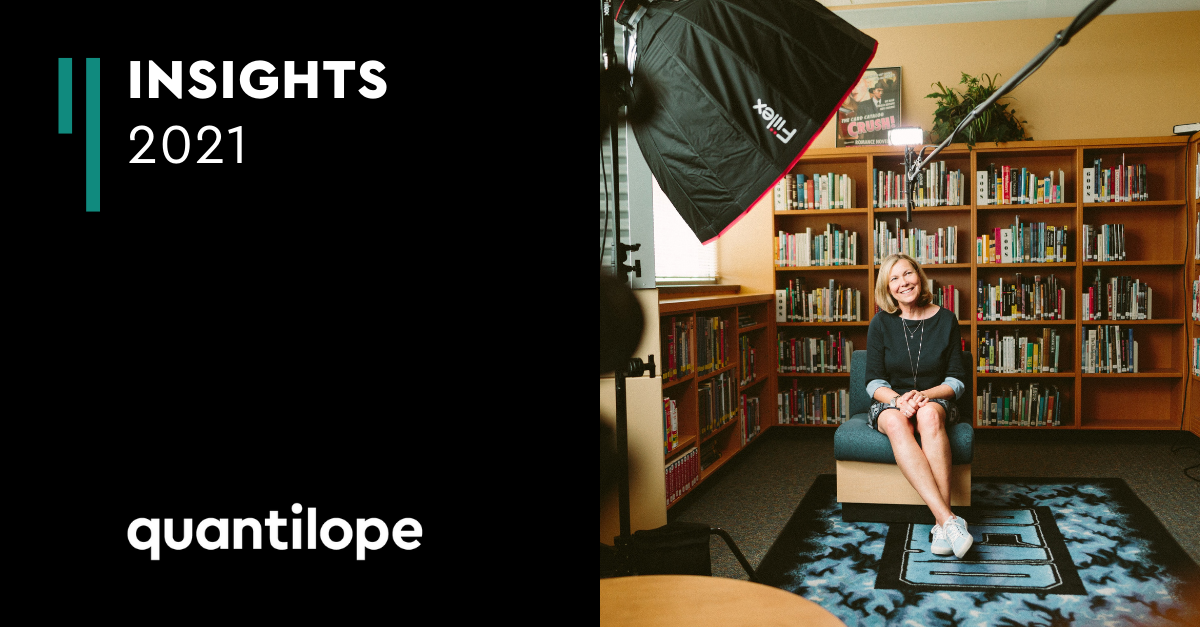So you’ve decided you’d like to harness the power of film and dive into the world of video surveys. Great decision – you’ll be amazed at how much life video injects into your research. Before you start gathering video responses, you need to decide how you’re going to do the asking.
Before you start gathering video responses, you need to decide how you’re going to do the asking. InColor's storytelling option offers to post a video as part of your survey question. Whether you choose to do this depends on what you think will provide the best response. For some video surveys you might feel that an anonymous, neutralised written question will induce the most useful video responses – perhaps if you want to give very little away about the brand you’re working for, or if it’s a new brand or idea to which you want to attach no associations at all. For others, asking your question via video works best: when you want to build up a relationship with them (perhaps if the research is lasting for days or weeks and you need to keep them engaged); when you want to project the brand’s personality in your conversation; if the topic is sensitive and you need to reassure people; when you need to show an idea for your audience to react to; or when you want to motivate them to respond to a topic that might otherwise come across as dry.
If you choose to record yourself asking the question, InColor allows you (and your respondents) to either record straight onto the platform or to upload a pre-recorded video. But before you point the camera at yourself, take some time to get your video right. This is no FaceTime call to your mum on a Sunday afternoon. She’s met you before and first impressions are long gone. Plus she won’t mind if you’re sprawled on your bed eating a sandwich while you chat to her. Your research audience on the other hand…
There are three main elements of your video that you need to consider: your demeanour, your appearance and your technical production.
Demeanour
When you post videos to a research audience, you’re not just asking them questions. You’re asking them to engage with you as a person, to trust you and to like you. And if they know which brand you’re representing, you’re an ambassador for the brand too.
Our familiarity with video on social media means people might be forgiving (they are used to a lot of amateur videos) but at the same time you are subject to a scrutiny you might not encounter in real life. Video presentation coach Bianca Te Rito points out that your audience’s field of vision is much reduced on video compared to face-to-face, so they pick up every facial expression and gesture that they might otherwise miss if they have other objects to distract them.
Make the most of having your audience’s full attention by being authentic. While you’re putting on a performance of sorts, you’re more likely to gain respondents’ trust if they feel you are being yourself. The best Instagrammers know this, which is why their followers feel they really know the person without ever meeting them.
At the same time, you’re in charge. Just as a focus group moderator needs to put respondents at ease while retaining a certain distance to be able to control the discussion, the video researcher needs to communicate how important it is that respondents follow instructions and provide the information required. This doesn’t need to be done in an overly serious way though; you’ll get them to open up if you’re approachable and relatable. Talk to your viewers in a chatty way, make eye contact, smile, speak clearly. Acknowledge any apprehensions they might have and reassure them. Be energetic, so that you kick-start their motivation to respond. If you’re natural, your audience will be too.
Appearance
How you look can be as important as how you act. You might want to communicate a certain image associated with the brand you are researching, or you might want to remain as neutral as possible to avoid priming responses. Either way, research audiences expect a degree of professionalism, but you need to adapt this to your audience. The clothes you wear and how you style yourself will differ depending on whether you’re researching festival-going teens, mothers of babies or investment bankers, but all of them will need to feel you’re serious about your job, and in turn, about hearing from them.
A key thing to remember is that clothes that work off-screen might not necessarily look good on video. Personal stylist and branding consultant Nicole Otchy who advises her clients on what to wear on screen says there are a few points to bear in mind:
- Jewel tones (e.g. ruby red, emerald green and sapphire blue) worn near the face work well whatever your skin tone and also contrast favourably against most backgrounds. Pastels, on the other hand, can make your skin look grey, while neons make skin look sallow.
- Dark colours can cast shadows on the skin, making you look older. Navy is preferable to black, but brighter colours are better.
- Brand logos are a no-no (unless it’s the brand you’re working for, perhaps – otherwise they are distracting and can result in respondents making judgements about you).
- Patterns can be distracting and make your audience feel dizzy – so if you do wear them, make them a minor part of your outfit, with a block colour worn against them.
- Make sure the colours you wear contrast well with your background.
Technical Production
Once you’ve got your manner and appearance sorted, you need to make sure the technical aspects are in order. The vlogger Minnie Small has some great advice on this – do watch her as she is a good example of how to speak to the camera in a professional, friendly and engaging way.
The main things to think about here are:
- Lighting: Light from the front so that your face is clearly visible. Place lights so that facial shadows and lines are minimised; this makes for a more professional finish and is less likely to age you!
- Framing: A mid shot (rather than a close-up or full body shot) works best. A mid-shot means the viewer can see your face and the hand gestures you use to help communicate your message.
Standing off-centre is more aesthetically pleasing and also allows for the overlaying of text or graphics to one side - or use the space for any demonstrations you might need to do.
- Audio: If you’re using a smartphone to record yourself, the built-in microphone should generally do the job. If you’re using a camera it’s a good idea to attach an external microphone to it, or use your smartphone voice recorder app as a way to boost the audio quality you get from using the camera alone.
- Angles: Looking at one person speaking square on to the camera can get boring. Illustrate points and shake things up a bit by introducing different angles and shots of relevant details such as your environment, products or retail spaces.
So there you have it. Everything you need to know about looking good and presenting yourself well on camera. Happy filming!