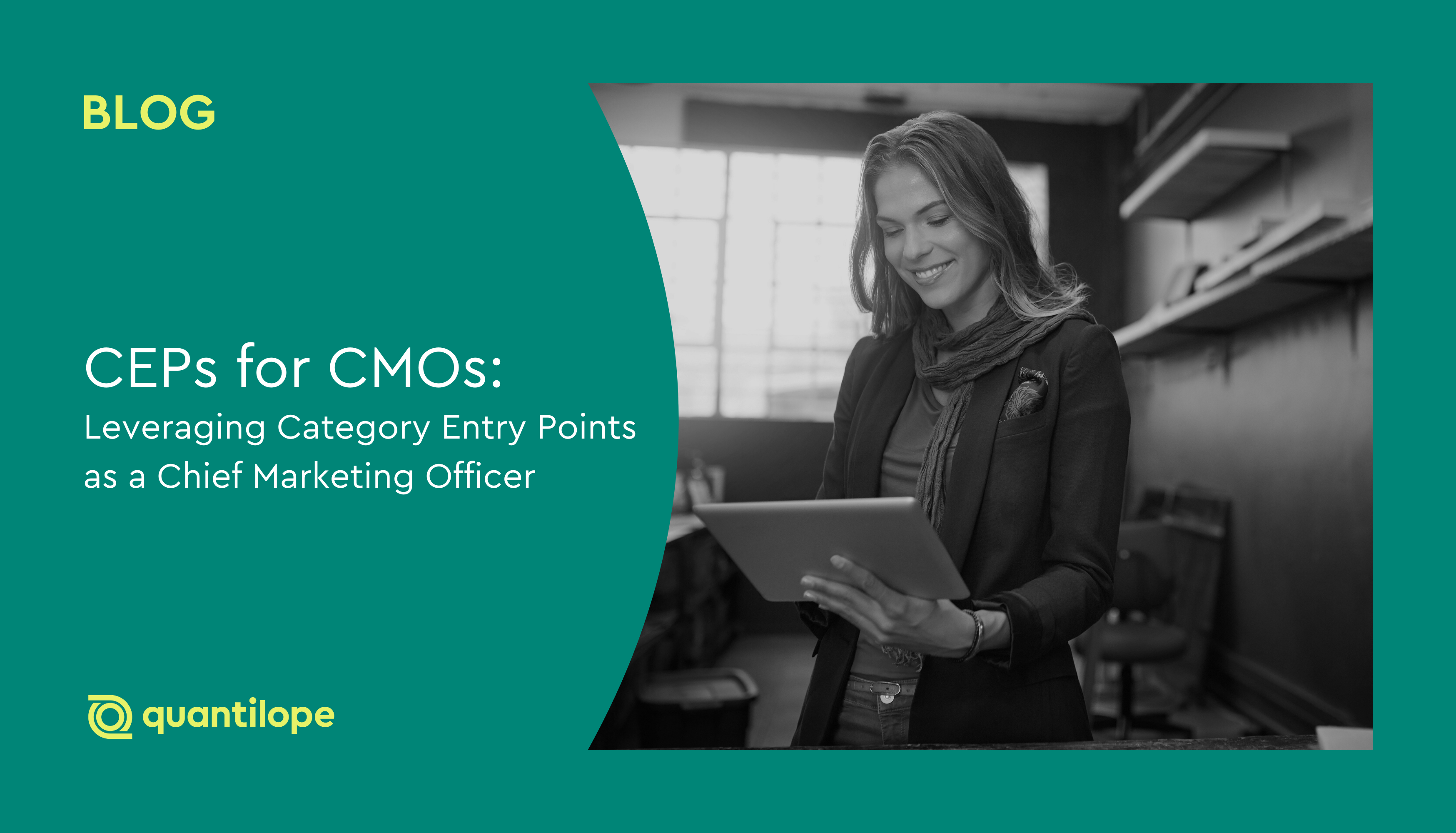This post explains what SPSS software is in market research and alternative statistical analysis software to explore.
Table of Contents:
- What is SPSS?
- SPSS features and functions
- SPSS statistical methods
- Benefits of using SPSS
- SPSS limitations
- Alternatives to SPSS
What is SPSS?
SPSS (Statistical Package for Social Sciences) is IBM’s statistical analysis software that uses data sets for data mining, data analysis, and data visualizations. SPSS uses machine learning and is built with a unique programming language known as SPSS syntax, which allows users to write specialized commands, rather than having to navigate through a drop-down interface for complex programming.
SPSS looks similar in formatting to Microsoft excel, yet has the power to run complex statistical analyses without needing a formal coding or statistician background. Users can use the software to create graphs, run predictive modeling, or manipulate a data set for further investigation.
SPSS is useful in market research for processing and analyzing consumer data from an online survey, and understanding where statistical differences lie between data points, demographic cuts, and more. It’s a very powerful tool in the research and analytics space, however, for those who are not data experts or are looking for alternatives, read on to learn about other statistical software options.
SPSS features and functions
The below sections provide more detail on the various functions within the IBM SPSS Statistics software.
Statistics program
SPSS is often used for its statistics capabilities. The SPSS statistics package is used for a variety of data analysis needs to help businesses process the data they need to solve their research problems.
SPSS has its own syntax (i.e. written code) which can be used to run scripts or analyses within the software. The syntax can be elevated with other programming languages such as Python or R as well, providing multiple ways that users can dive into big data. The program is able to identify and predict patterns within a data set and generate descriptive statistics about a data file such as counts, percentages, frequencies, or variances. SPSS statistics is great for top-down hypothesis testing.
Modeler program
SPSS Modeler is another function of IBM’s software that focuses on data visualization. SPSS Modeler uses machine learning to simplify statistical procedures for researchers and statisticians.
Within the Modeler program, algorithms are pre-defined so users can jump right in and generate outputs to help make operational and business decisions. Modeler is especially useful when it comes to predictive modeling, given its pattern detection capabilities. Types of modeling include clustering, linear modeling, and forecasting. SPSS Modeler is great for pattern identification and hypothesis generation.
Text analytics for surveys program
Within SPSS, users can analyze text using linguistic technologies such as Natural Language Processing (NLP). With these text algorithms, users can extract meaningful insights from unstructured text and group text findings into categories. SPSS also allows users to combine extracted text analytics with structured findings from a data set, such as demographical metrics.
Visualization designer
SPSS’s Visualization Designer tool takes Modeling to the next stage, with dozens of visualization templates built into the software. While SPSS Modeler can predict outcomes and forecasts, the Visualization Designer can put data into customizable graphs to convey findings in an impactful manner.
Visualization Designer can generate interactive tables and charts from a predicted analytics model, as well as 3-D charts, bar charts (which are rearrangeable), box plot charts, bubble charts, heat map charts, histogram charts, and much more. Within each created chart, users can zoom in, change the scale, select certain data points to focus on, and clear selections as needed.
Back to Table of Contents
SPSS statistical methods
As the name implies (Statistical Package for Social Sciences) statistics are SPSS’s bread and butter, and many methods are available through the software.
There are four main types of statistical methods: descriptive methods, parametric inferential methods, nonparametric inferential methods, and predictive methods. SPSS offers each of these, with a few different examples outlined below:
Descriptive methods:
Descriptive methods are ones that describe the features of a data set. This can be in the form of tables, charts, or graphs that leverage statistical analysis to identify impactful changes. Descriptive statistics are metrics such as mean, median, mode, and standard deviation.
Parametric inferential methods:
Parametric inferential methods are used on populations that have a fixed set of parameters (such as mean or standard deviation) and are assumed to be ‘normal’ - meaning the distribution of the data follows a bell curve pattern. Parametric inferential statistics apply when a data set is in intervals or ratios and is used to make inferences (or generalizations) about your data to use for hypothesis testing.
Common parametric inferential statistics include independent (one sample) or paired t-tests and one-way ANOVA (analysis of variance).
Nonparametric inferential methods:
Unlike parametric inferential methods, nonparametric inferential methods are ones that do not require set parameters or a ‘normalized’ distribution of a population. These types of methods are great for small sample studies.
Common nonparametric inferential methods include the Mann-Whitney U test, Pearson Chi-square test, Kruskal-Wallis test, and Spearman correlation.
Predictive methods:
Predictive methods determine the likelihood of future outcomes - be it upcoming trends, consumer behaviors, or something else. It combines recent data with past data and applies machine learning to make predictions.
Predictive methods on SPSS include correlation and linear regression analysis.
Back to Table of Contents
Benefits of using SPSS
SPSS is well known across the market research space, making skills transferable from one company or vendor to another. It’s considered to have a relatively simple user interface for statisticians (or those with a basic understanding of stats) to dive deep into data analysis on their own time.
SPSS is useful for both quantitative and qualitative research studies and offers many options when it comes to visualizing data. It’s a reliable and customizable way to gather statistics about your data and goes far beyond the capabilities of basic data software such as Microsoft Excel.
SPSS limitations
While SPSS is somewhat user-friendly to those who understand basic stats, it does require pretty extensive upfront training for all others, as the software is very technical and comes with a learning curve. Unlike automated end-to-end platforms which run statistical tests in the background, SPSS still requires a lot of manual work that goes into building your charts, programming language, and other statistical functions to explore your data, essentially requiring a scientific skill set that may not be common for those who also excel with a business mindset.
The manual requirements of the software are not always intuitive, which makes it easy to incorrectly run an analysis. When a script is run but will not compute, there is often no indication of what in the syntax is not running properly, which can leave the user on the hook for hours of troubleshooting. And because charts are built manually (or not at all), that also means manually exporting to final presentation slides where users will have to format and visualize their data insights.
Some functions of SPSS are limited to higher-level price tiers (which get pricey) - such as conjoint tests, complex sample groups, custom tables, forecasting, and advanced statistics such as general linear modeling and variance component estimation. For those with tighter budgets, limited timing for extensive training, and limited personnel committed to learning how to use it, SPSS might not be the most suitable option for statistical analysis software. Additionally, SPSS only covers one stage of the project lifecycle, which is the analysis. This means that a brand needs to have access (whether on its own or working with a vendor) to software for programming and reporting, which will incur additional costs.
Alternatives to SPSS
For most researchers, alternative statistical analysis software will be far easier and more efficient than trying to learn SPSS. We put together a list of modernized alternatives below for those looking to switch over from SPSS or those just starting to browse software options:
End-to-end research platforms:
Why spend hours learning a software platform when online research platforms can automate statistics and other data analytics for you? These platforms open up the world of statistical analysis to even those without data science degrees or formal training. This accessibility to complex analyses generates a huge impact across an organization without much time, effort, or training needed.
For example, quantilope’s user-friendly Insights Automation Platform leverages machine learning to process all statistical analyses of a collected quantitative data set in real time without a user ever having to press a button. Statistical differences are shown with a simple hover of the mouse and can be turned on/off or changed (% wise) with a simple toggle. All charts are saved in an online report directly on the platform to use in a final reporting dashboard - meaning no importing or exporting of data or charts is required. quantilope also makes it simple to run advanced analyses with a simple drag and drop of methods such as MaxDiff, TURF, and Segmentation.
JMP:
JMP is an end-to-end analytical workflow developed by SAS Institute that helps researchers and statisticians dive into a data set, perform statistical tests, and visualize data insights. JMP users can import data from a number of sources and automate repeat analyses without having to undergo complex coding or programming language. Along with data mining and data visualization capabilities, JMP also allows users to run predictive modeling on their data sets. For this reason, JMP is great for exploring hypothetical scenarios to understand data patterns.
JMP is considered very user-friendly, requiring no experience or training to navigate the software easily. Its dashboard is easy to navigate with several features to choose from.
SAS:
SAS is a larger and more expansive software than its JMP subsidiary - of which the latter is more catered to scientists, engineers, and other highly analytical fields. Meanwhile, SAS is catered to a large number of industries, ranging from agriculture to retail & consumer goods, and offers a large number of advanced analytics. SAS users can perform data mining, statistical analysis, forecasting, text analytics, optimization/simulation, and much more directly on the platform. Within each analytical tool, SAS users can lean on customer support whenever needed.
SAS is considered very easy to learn, with simple syntax (unlike SPSS) and a user-friendly graphical user interface - however, it can also be pricey for companies with limited budgets.
PSPP:
PSPP is known to be the ‘free’ IBM SPSS statistics alternative. PSPP is an open-source app (meaning anyone can inspect, modify, or enhance the coding). Like SPSS, users of PSPP can process data, create data visualizations, analyze a data set, and test a hypothesis. Similarly, PSPP can also run descriptive statistics, t-tests, ANOVA, linear regression, and many more statistical analyses, but does not offer the advanced functions that SPSS does.
Because PSPP is free software, it’s great for students, social scientists, or basic statistics courses to explore data without paying a lot for it, or undergoing extensive training/onboarding.
To learn more about how quantilope’s end-to-end automated platform can make data analytics and statistical analysis simple through machine learning algorithms, get in touch below: